“Business as usual” has changed in 2020, hasn’t it?!
For many organizations, “business as usual” means that more employees than ever are working from home. Some organizations have assigned employees to work from home indefinitely while others are already back in the office – at least part time. Whether you’ve been leading a remote team for 10 days or 10 years, this resource has been developed carefully to help you, small business leader, ensure that your team can be as effective as possible as we embark on a fresh, New Year.
2021: Bring it on!

Engaging your remote team is not a simple task but it is mission-critical!
You probably already know this … When employees work together in a physical office, there are casual interactions that naturally take place. These casual interactions help employees get to know one another, build relationships resulting in stronger relationships and accountability to one another. Virtual teams simply do not have the same opportunity to engage with one another casually. With that in mind, it is important that team leaders, mentors and trainers step in and step up to ensure that there are opportunities for team members to forger stronger connections.
Now is a great time to renew your commitment to great virtual team leadership!
Below are 5 ideas for you to consider as a leader to set your virtual team up for long-term success!
- Establish communication systems to keep your virtual team members connected.
- Video conferences: GoToMeeting, Skype, or Zoom
- Collaboration tools: Google G-Suite, Monday.com, Microsoft Teams, Trello
- Project management tools: Asana, Basecamp, Monday.com, Microsoft Teams, Trello
- Chat tools: Slack, Monday.com or Microsoft Teams are examples – In your Chat platform, set up fun “channels” for employees in which they can share a picture of their favorite coffee mug, the view from their office window, a photo of their pet, etc.
- Have a set schedule for meetings and stick to it; start your meetings on time.
- Developing a rhythm or a cadence to interacting with your team is a key to success.
- Establish ground rules for your virtual meetings, such as:
- Be on time (which means participants will likely need to be logging in 5 minutes prior to the start of the meeting)
- Instruct you team as to whether they should use video or not
- Discuss the appropriate use of Chat (use appropriate language – specific to your workplace, use Chat to “park” ideas that you don’t want to forget, leave a Chat comment to compliment an idea or pose a question for the speaker, post links to websites, share files)
- Everyone should be given a chance to participate; sometimes this means that participants must be patient while the meeting facilitator “calls on” someone
- Train your team on virtual meeting etiquette
- Ensure that your employees test their equipment and secure their internet connection well before the start of the meeting
- Ensure that your surroundings, like artwork in your home/office that can be seen while in a video meeting, are “work appropriate”
- If you do not have video enabled, introduce yourself before speaking
- Try to eliminate distractions: silence your cell phone notifications and ringer, close your email box, close your “office” door if you can, let your family, friends or roommates know that you are in a meeting to avoid interruptions whenever possible
- Mute yourself when you’re not speaking
- Dress for work (share with your team exactly what that means)
- Stay focused; do not multitask during virtual meetings
- Unless you’re eating together with your virtual team, refrain from eating during virtual meetings
- Look into the camera when you’re speaking – this is the virtual version of making eye contact
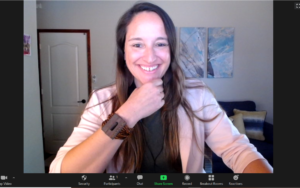
- From time to time, kick off the meeting with something fun!
- Start off with a fun quiz (can be work-related, team member-related or just a quiz on a fun topic)
- Start your meeting with a slide show (ask employees to send in pictures of their office, their pet, their shoes, etc. before the meeting and have the team leader or a designee put together the slide show – you can go around and guess who’s is whose and let the employees share a little about their picture! Just something fun to connect everyone)
- Start with a cup of coffee and just “check in” – go around say hello and ask how people are doing
- Host a “hat day” and give our awards for most creative hat, funny hat, floppy hat, whatever!
- Send a “meeting kit” to your employees’ homes in preparation for the meeting. Meeting kids could include: snacks, a beverage, a banner or poster to display behind them, flowers, etc.
Bonus! 10 Round-Table type questions to ask your team during virtual meetings to increase interaction, build accountability and commitment:
- What one “win” that you can report this week?
- What is one thing that you struggled with?
- What is one on-going project or task that you’re working to complete; and what type of help or support do you need with this?
- What is something that you learned last week?
- What additional resources or support could you use to be more successful in the upcoming week?
- Can you share praise or a compliment for one of your team members?
- Share something interesting that you have going on in your work.
- What is the most complicated thing that you’re currently working on?
- What is something that you’re doing to keep yourself on track with priorities and deadlines?
- What can we do to inspire or motivate you to be successful this week?
Closing thought:
Keep difficult feedback private. Your team is juggling a wide variety of responsibilities and priorities when working from home. However, performance levels must remain at acceptable levels. Many employees may be struggling to balance work-related tasks and family or caregiver commitments. If you find that you need to address unmet expectations or performance issues with a team member, host a private meeting with that person to discuss. Never discuss an individual employee’s performance issues or shortcomings in a team meeting.
Would you like a little help organizing your virtual team meetings, or virtual 1:1’s with employees? We can help with that. Book your private 60-minute HR Strategy Session with an HR expert today and let’s get down to business.




